10 minutes reading | Também disponível em 🇧🇷
My knowledge base bootstrap
Note-taking is my current obsession, so it’s time to talk about it here. 😃
How it started
Last year I was talking to my friend Diego Eis about his note-taking workflow. I knew he was doing that for a long time but I couldn’t get the advantages of doing this. He described his workflow but I was still not convinced it would be useful for me at the time.
When January came, I saw a post by Caffo talking about Roam Research and how he was using it to build his blog. He also mentioned how he was organizing the information there. This reminded me of the whole conversation I had with Diego Eis and I decided to give Roam Research a try.
My background and tool of choice
I decided to pick Roam Research because it seems to be the easiest tool for the kind of note-taking I want and provides the best experience for starters.
I had no prior experience with a note-taking process, at least nothing I did on a daily basis. I had many (yes, not few!) structured notes spread around different services and media, but none of them connected in any way.
I felt the need to connect ideas more than once when reading books as it was quite common to see books linking to the same concept or even the same experiment (the marshmallow study is a good example), but I never explored the idea of having a note-taking app to connect everything.
When I first tried Roam Research, I realized how big was the potential for that tool in my workflow. The tool pointed me to the Zettelkasten method and everything was set for success.
My initial plan was to try Roam Research during the trial and then just use my own markdown files locally, it would certainly be enough. I was proved wrong when I saw how useful Roam is and how many concerns it removes from my note-taking experience. I’m not going into detail about Roam Research here (maybe it deserves its own post?), but just to name a few advantages it brings:
- I don’t have to care about files, their names, titles, folders, etc. I just write notes on a web page
- The sync is done. I don’t have to think about the syncing mechanism, it is like any other web app. (I still do my own backups periodically, though)
- They have a markdown format for export and it works great. I can just take notes and not be concerned about migrating my files at some point.
- The community is amazing and there are many plugins available. They do much more than what I want to do, but I learned a lot just by following people. This is especially important for someone with no experience in note-taking.
- It comes with a workflow already. Roam gives you a page for daily notes every
day and you can just start there and use
[[]]to link to other pages.
As expected, Roam also has its problems:
- Almost everything is done in the frontend, there’s no API
- No mobile client and their mobile version is almost unusable
- You have to avoid creating big lines of notes or you may find very bad bugs.
The Pros totally overcome the Cons IMO.
The problems I want to solve
I already mentioned the use-case of my books, so I could keep consuming (reading, listening) and be able to link ideas between them in my notes. This was the initial use case, but certainly not the only one.
Having a note-taking app would address the following use cases I had:
Owning my content
There is something I have in my mind for a long time now and I couldn’t find a way to do: I want all my content back. I want to own all of it.
I keep thinking about how much content I’m generating for other platforms:
- Writing my reviews on Goodreads. Giving them free content.
- Posting tweets on Twitter. Again free content.
- Post on Linkedin (controlled already, I was posting to my blog first)
- etc.
Instead of creating content for other platforms, I would like to internalize all of this and create content on my own platform. With the content done, I could just post the link on other platforms. I want to use social media to spread my content, instead of just giving my content to them.
A note-taking app will be the central point to write anything, a place to refer to if I need to find anything I wrote at some point. When the writing work is done, I can just copy it to the right media. If it’s public, it’s going to my blog first.
A log of my life
Since ~2012, I keep a LaTeX file containing stories of my life that I think is worth writing about. Some of them are happy stories and some are sad ones. Some could be public today, some may be when I’m not here anymore, and some should be kept private.
I love to look back and see what I was doing in a particular date and what I was thinking at the time. The past doesn’t matter much, but seeing how much I evolved makes me feel good.
Now that I have a son and a daughter, it makes even more sense to reflect on my life until now, so I can understand them better. It’s hard to understand problems when you don’t have them anymore and they were solved long ago.
Structure the way I consume content
Taking notes when listening to audiobooks was life-changing to me. If was the difference between listening to infotainment content to actually learning and applying. I combined the note-taking approach with the need (that I created for myself) to review the book after finishing it so I could:
- take notes (while reading)
- review (after finishing)
- create actionable tasks (right after reviewing)
I wanted to apply the same workflow for other content. I read 100+ articles every year, but I’m sure I can’t even remember 10 of them to link with knowledge I already have. The process takes more time, so I have to be picky about the articles I really want to read (no more 1k+ articles on Pocket).
I want to apply the same workflow for videos, podcasts, and other media I consume.
It’s time for the import
The real story begins now. I decided to use Roam Research as my tool of choice and became a believer subscriber, now it’s time to start the import process.
A knowledge base (or “second brain”) only makes sense if you have all your information there. I would not be able to link the ideas while reading books if my book notes are in a different note-taking app. The same is valid to all the content I have and moments of my life I want to refer to.
Now that I decided this is the process I want to use from now on, I started the migration of all the content I currently have to Roam Research.
Here is how I approached it:
- Started migrating my 1000+ notes from Google keep to Roam research (most of them were useless). My Google keep is now clean.
- Went through my hundreds of Google Docs files one by one and migrated to Roam the ones that were just structurally organized notes (project ideas lost, university notes, course notes, etc.). I used that time to also tidy up my Google Drive account.
- Found an old export from a software called NoteCase that I used ~2010 (when it was still free) . It was exported in HTML format and I imported everything to Roam as is. Later in the process, I split the whole thing into separate pages, topic by topic.
- Went to my Git repository containing one big LaTeX document (3k+ lines) and migrated it to roam. The exported document had good formatting but I still had to do some manual tweaking to get it in shape inside Roam.
- Went to my Goodreads account and exported all the data there (I was creating content for them for years!) and created a Rust project to migrate them to my blog (I’m using all the chances I have to play with Rust). The project generated pages like this: https://pothix.com/deepworkbook/.
- Now that I had all the content in markdown on my blog, I imported the whole blog on Roam Research and started fixing the formatting (removing front-matter, etc.) and linking to other content there.
- As I wanted my note-taking to reflect my daily life, I exported everything from Twitter and created a Rust project (again!) to migrate my tweets to Roam. I like the result and took the chance to delete all tweets I had on my account as they’re now safe, linkable, and only available to me.
- With all the digital content imported, I started the import of analog ones. There were one year of notes from a 2003 agenda I have. It was tiresome but a great experience to read all the stories there, especially because it was the year I started working and bought my first computer. This agenda alone added 350+ pages to Roam.
- Migrated the other notebook I had for drafts and other things. I keep it since 2015.
I finished the process some days ago. Countless hours in the past 4 months but
it’s worth it IMO. I went from 0 .md files in 2020 to 4500+ now and all the
content is linkable and searchable on the same platform.
Here is a screenshot of my graph as it is right now. Every point is a page and lines are the connections between them.
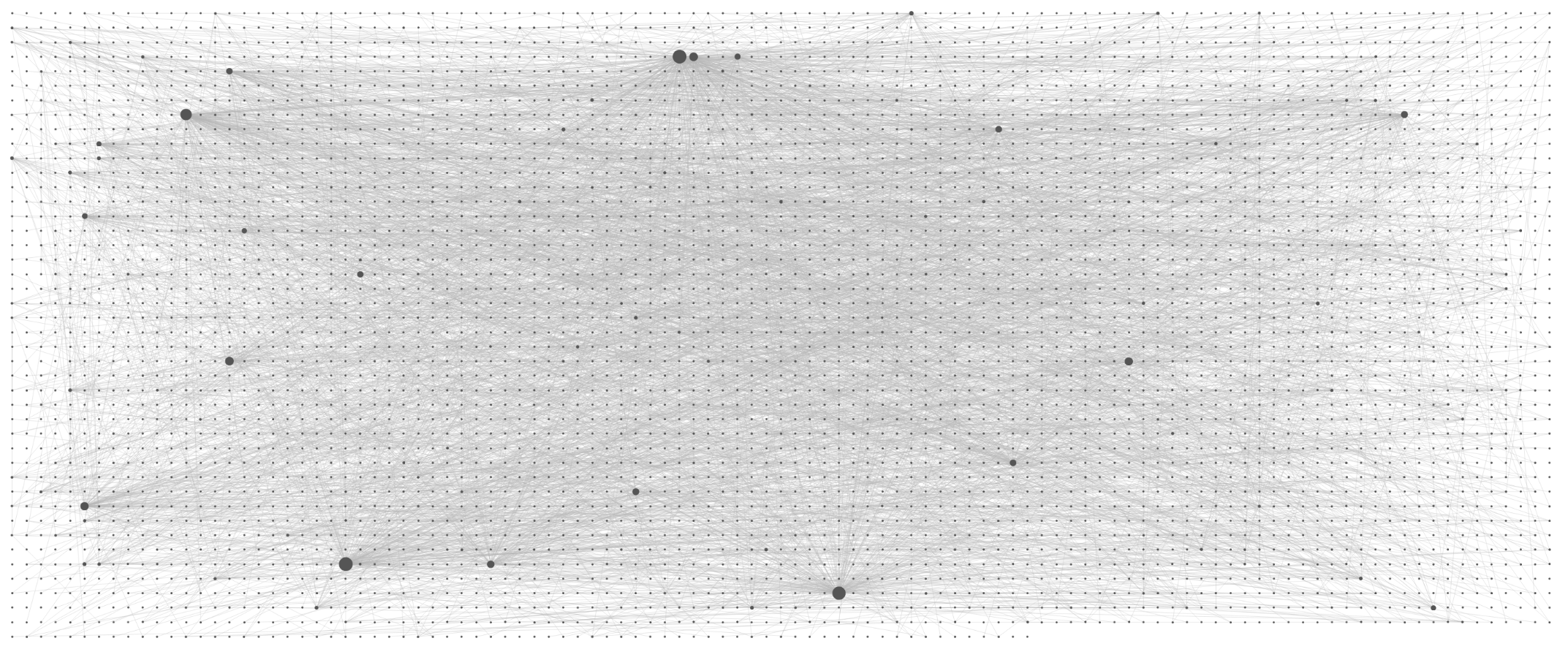
Linking step
The next step is to review most of the content and link the ideas to one another (that’s why I have all the content there after all). I’ve been doing that for my book reviews for a while now and it’s being an amazing experience. There were some ideas I knew would be quite easy to connect but I’m finding many others that I was not expecting to find.
I don’t think the “linking step” will have an end. There’s the heavy burden of checking the content I know must be linked to others (books, courses, etc), but I will be always processing new notes and linking from now on after some time it will not be that time-consuming anymore.
Now that I’m into the process of taking daily notes, I usually do the links in
place. The linking process is very straightforward in Roam, you just type [[
and it will auto-complete. It’s almost natural.
I usually take notes of the following events along with its links:
- When writing how is the day going, linking to people or to past experiences.
- What I have in mind, linking to future plans or a topic
- Meeting notes, linking to people and topics
- Notes about articles I read, adding a summary, linking to the author, etc.
- Notes about a book I’m writing and the references I’m collecting
- etc.
Current state and conclusion
I’m feeling relieved to finally have finished the import. This post was on hold until this process was finished and now I’m finally feeling good to write it. 🙂
From now on, I don’t see a huge effort being put into this system, just the normal daily effort of doing a mind dump. I hope to keep receiving the results of having all my content/knowledge centralized in one place.
I’m convinced this note-taking process will be something I’m going to carry with me for a long time. Hopefully, it will be even part of my legacy. There’s a good chance this will not the last post on the topic. 😉